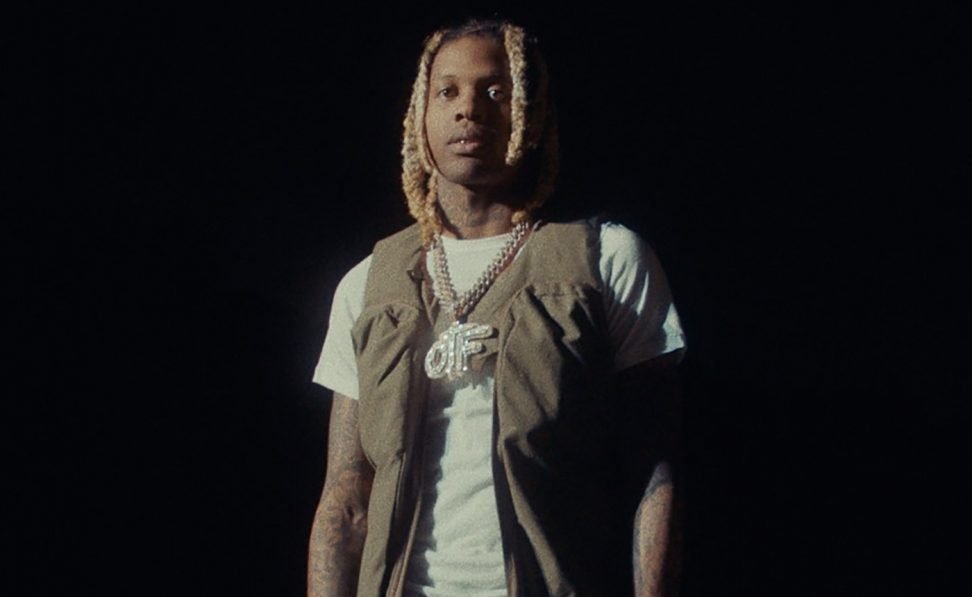Lil Durk has a unique style that expresses a tough street edge in an emotional delivery style. You will be hard-pressed to find a style like that in modern rap. You have come to the right place if you want the same emotional but gritty sound in your track. This guide explains the steps to mix your vocals like Lil Durk.
Focus on Vocal Dynamics
Lil Durk's sound is a mix of loud parts with a lot of aggression and soft sections that bring melody to the track. Try to capture this dynamic during the recording. Set different preamp gains for loud and quiet parts when recording and mark loud and soft sections in your project. Use volume automation to balance levels. For loud parts, turn down your preamp to avoid distortion. You can turn it up to get a clean signal for soft parts.
Get Your EQ Technique Right
You can get the clear and raw vocals of Lil Durk by tweaking some EQ settings in the track. Cut unwanted sound at the lower end of the frequency to remove rumble. Play around the mid to reduce boxiness. Boost the higher end for presence and add air with a high shelf boost.
Start with small cuts and boosts of 2-3 dB. Adjust the sound to your taste. The goal is a bright sound that still feels street-smart.
Control Dynamics
Use multiple compressors to control dynamics and add character. The first compressor should focus on medium attack and release. The second compressor is for slow attack and fast release. The final limiter is of a higher ratio. Try for a fast attack and fast release. Aim for a slight dB gain reduction on each compressor. The limiter should only catch peaks.
Multiband compression helps tame harsh frequencies. Adjust the threshold on loud parts. It smooths out the vocal without losing energy.
Add Saturation
Saturation can bring grit and warmth to your mix. The best way to achieve this is using the tube emulation plugin. Start slow and keep ramping it up until you get the desired sound. Focus on low mids for thickness and boost highs slightly for air. Experiment with tape and transistor-style saturation too. The goal is to add texture without obvious distortion.
Bring in Some Delay and Reverb
Lil Durk does not like to add too much effect to his main vocal. He keeps it raw and gritty. When mixing his leads, use a short slap delay. Set the delay mix low and add a small room reverb. Keep the reverb decay short. These effects add space without washing out the vocal.
Process the Ad-Libs
Process ad-libs differently from main vocals. Use more compression for reduction. Cut more low end to boost high end more aggressively. Add more reverb to the ad-libs. Pan ad-libs to create space. You should aim for punchy ad-libs that sound bright. It should fill out the mix without cluttering the main vocal.
Widen the Sound
Stereo techniques can help you create width while keeping the lead vocal centered. Pan doubles slightly left and right. Use a stereo widener on background vocals. Pan ad-libs to opposite sides. Avoid hard left-to-right pans, or your mix will sound unnatural.
Contrast with Pitch Effect
Lil Durk sometimes uses pitched-down vocals for contrast. You can hear it prominently in his hit song “Sad Songs '. You can achieve a similar effect by duplicating your lead vocals and pitching down several semitones.
Add a heavy low pass filter and blend in 20-30% with the main vocal. You will get a moody element that goes great with the emotional sections.
Double the Vocals
Thicken the vocal to add some fullness to the mix. Record or copy the main vocal. Offset the double by a few milliseconds. Pitch shift up or down, then pan doubles 10-20% left and right. Blend the mix with the main vocals to get a rich tone.
Balance the Mix
Balance the sound so that Lil Durk’s vocals sit front and center. Bring up the beat until the vocals are clear but not thin. Use sidechaining to duck music under vocals slightly—automate vocal volume for a consistent level. The vocal should dominate without overpowering the beat.
Mix the bright and the coarse vocals for that signature Lil Durk sound. Reduce high-end boost on vocals. Use more saturation focused on mids. Add chorus effects, but go easy on them. Blend in pitched-down doubles. You can also use plate reverb for a darker tone.
Bring Out the Emotion in the Track
Lil Durk uses a lot of emotions in his track. He is not afraid to share his pain and struggle with his listeners.
Use slower attack times on compressors for vulnerable sections. Add more reverb on emotional hooks to make it stand out—automate effects to match the intensity of delivery. Let imperfections through to keep the raw quality of the track alive.
Process the Beat
Get a clean beat with a punch that lets the vocal shine. Reduce harsh highs in hi-hats and snares. Use sidechain compression on melody elements and add tape saturation to warm up digital sounds. It creates space for the vocal to stand out in the mix.
Go for an Interesting Vocal Arrangement
Create front-to-back depth in your vocal mix for an interesting take on vocal arrangement. Use more compression on background elements. Add more reverb to distant layers. It will make your mix sound otherworldly. Reduce high-end on far elements. Automate send levels to push vocals back in certain parts. It creates a depth that hooks your listeners.
Adjust Your Mix
Your song is made of different parts that require a different approach. When mixing verse, try for a dryer vocal and focus on clarity. Add more effects to hooks to make it sound interesting. You can apply delays and reverbs to this part.
Give the vocal some bite to get it to cut through the mix. Use parallel compression for density and add harmonic excitement to high mids. Don’t over-tune imperfect notes to get a gritty vibe.
You can get the sound like Lil Durk in a few clicks with the help of our Lil Durk Vocal Preset. It takes the guesswork out of mixing so you can focus on getting the best take every time. The preset works without fuss with your favorite DAW, as it is built using only stock plugins. You will be surprised at how quickly your vocals can change.